Solid Edge Value-based licensing
Solid Edge Value-Based Licensing – An Engineers Perspective
Written by CAM Logic Application Engineer – Jason Walker
April 11th, 2024
What is Value Based Licensing?
If you ever find that you could use multiple Solid Edge add-on products, I recommend looking at Solid Edge Value-Based licensing. It gives you access to many solutions that would normally require their own licenses. Sometimes you may want to use Simulation, other times you might need XpresRoute or Generative Design, and value-based licensed will allow you to switch between all of these as needed.

Value-based licensing works on a token system rather than using specific licenses. Tokens can be purchased in increments of 25 and they can be used to access any eligible solution. When accessing a feature that would normally require an add-on license, instead, the corresponding number of tokens for that add-on are reserved and unavailable. When the feature is done being used, those tokens are returned to the pool to be used on a different feature or by another user. With value-based licensing It is easy to move between different features and environments without having to worry about precise license counts or who is using what licenses.
Current Eligible Add-Ons and Their Token Values
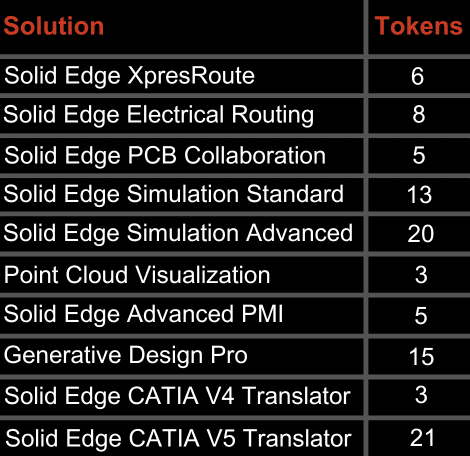
XpresRoute
An environment in Solid Edge that is specifically meant for routing and designing Pipes and Tubes. If you have any kind of piping, hydraulics, pneumatics, or any other tubing in your products, this is a wonderful tool to use.
We have many customers that use XpresRoute. I frequently hear about how getting information like Flat Lengths and Bend Radii into a BOM, Parts List, or report is very easy. Things like Bend Tables and Parts Lists specifically for hydraulic hoses and fittings are things that I commonly see used by customers that use XpresRoute.
Electrical Routing
As its name suggests, Electrical Routing is an environment that helps you route wires, cables, and other electrical components through your assembly. It organizes the wires and cables within bundles, where wires start and end, the components, or connectors that those wires terminate at, etc. Another powerful tools is calculating the cut lengths for the various wires within the harness.
This environment can also communicate with Solid Edge Wiring and Harness Design. This is how most of our customers with Electrical Routing utilize it. If a wiring design already exists it automates the start and end points for each of the wires, so you only need to determine the path that the wire should take.
PCB Collaboration
Can be used to bring 3D representations of PCBs into Solid Edge assemblies. It can be used in conjunction with many of the PCB design programs. PCB Collaboration utilizes the .idx format to communicate between PCB Design software and Solid Edge. It can also track the design history for the PCBs by importing baseline and change files.
I have seen this used for several different things. It is good for checking clearances and any interference that the PCB could have with your mechanical design. It also makes it so information from all components in an assembly are in one place. You won’t need to pull some information from the CAD software and other information from the PCB design software.
Simulation Standard
Allows you to perform various types of simulation within Solid Edge CAD. It can be used in both the part and assembly environments. The types of Finite Element Analysis simulations that can be performed are: Linear Static, Advanced Motion, Normal Modes and Buckling.
Simulation Advanced
Can also perform Transient and Steady State Heat Transfer simulations, and Harmonic Response simulations, in addition to the features available in Simulation Standard.
Simulation Standard and Advanced allow for simulations right inside your CAD environment. No need to export and move to a separate software. This allows fast simulation at the design level, which reduces overall design time. This is a benefit I have seen from customers and here at CAM Logic since our own engineering team utilizes Solid Edge simulation regularly.
Point Cloud Visualization
Allows for importing point cloud files into Solid Edge to visualize equipment and designs within the context of a setting, such as a plant or factory.
Whenever designing around existing things, this can be a benefit. Having the ability to visualize the surroundings and measure the imported point cloud can make design in these types of spaces much easier.
Advanced PMI
Increases productivity and quality when adding PMI to 3D Models. Some of the features in this addon include automatically adding PMI dimensions to a model, automatically arranging dimensions, and converting 3D Model Views into 2D drawings. Advanced PMI can also check part models to determine if the part is over or under constrained and report any missing tolerances.
I believe that this tool can be a large productivity boost. Adding dimensions, making them easy to read and creating other PMI is often tedious and time-consuming. The time spent adding this information to parts, assemblies, and drawings can be greatly reduced by utilizing Advanced PMI.
Generative Design Pro
Allows you to create highly optimized, lightweight designs by utilizing finite element methods, to compute results based on the designer’s inputs. Some of the input options include design space, material, loads, target weight, safety factor, manufacturing constraints and more.
I find that Generative Design Pro is often used by customers that utilize additive manufacturing, including ourselves. A lot of the generated designs often have a more organic shape that lends itself to that manufacturing process. However, anyone that needs lightweight and high-performance components can get a lot out of Generative Design Pro.
CATIA V4 and V5 Translators
Allows you translate and import CATIA V4 or V5 Files into Solid Edge.
Questions?
If you have any questions feel free to reach out to our team. With over 25 years experience in providing Siemens PLM solutions, we can help!
